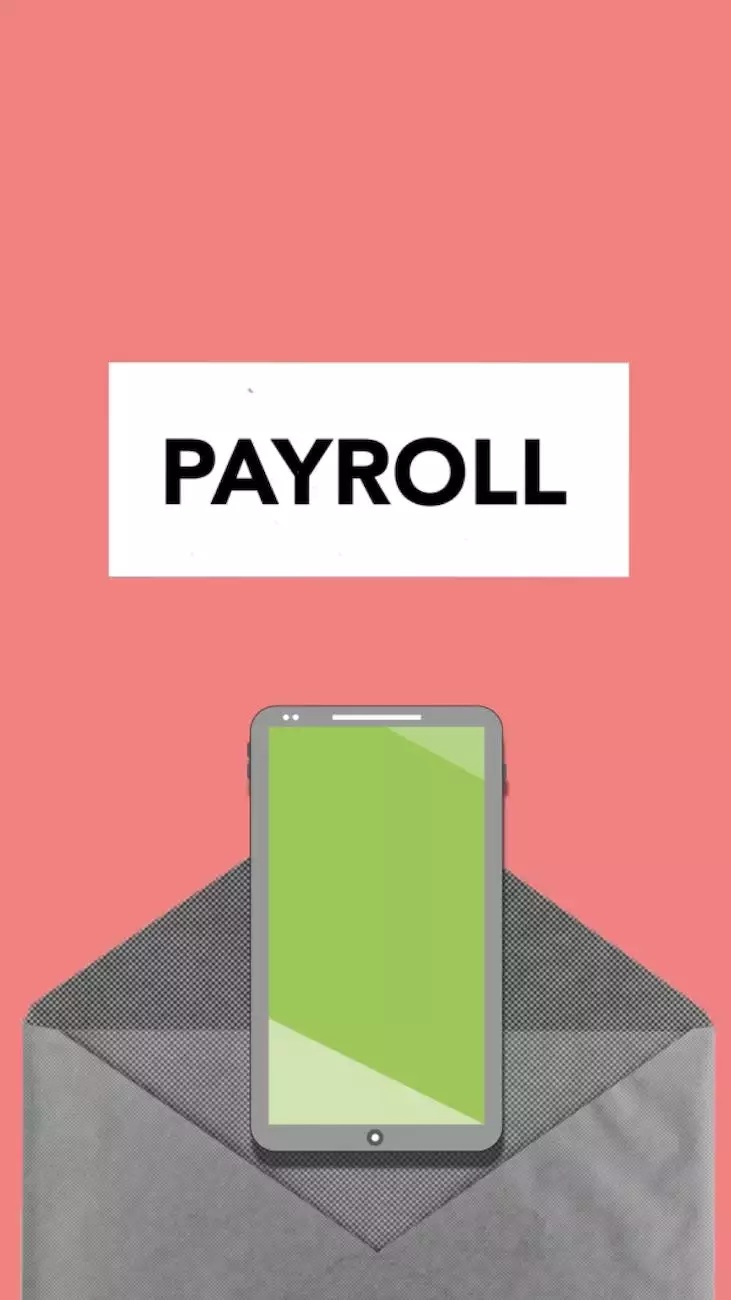How to Setup and Use Our MSP Control Autopilot Agent

Welcome to KCR Computers, your reliable source for all your technology needs. In this guide, we will walk you through the detailed steps on how to set up and effectively use our MSP Control Autopilot Agent. Whether you are a managed service provider (MSP) or an IT professional looking to enhance your IT support services, our high-end software is designed to streamline your operations, increase efficiency, and boost overall productivity.
Why Choose Our MSP Control Autopilot Agent
Choosing the right MSP software is crucial for the success of your business. With our MSP Control Autopilot Agent, you can unlock a range of powerful features specifically tailored for managing and controlling your IT infrastructure. Here are some key reasons why our software stands out:
- Seamless Integration: Our MSP Control Autopilot Agent seamlessly integrates with your existing infrastructure, allowing for easy implementation without disrupting your current workflow.
- Automated Task Management: The Autopilot Agent automates routine IT tasks, such as software deployment, patch management, and system monitoring, freeing up valuable time for your team to focus on more strategic activities.
- Enhanced Security: With robust security features, our software ensures the protection of your sensitive data and helps in proactively identifying and mitigating potential security threats.
- Performance Optimization: Our Autopilot Agent optimizes system performance, ensuring smooth and efficient operations, minimizing downtime, and improving end-user satisfaction.
- Customizable Reporting: Gain valuable insights into your IT infrastructure with our customizable reporting tools. Track key performance metrics, identify areas for improvement, and make data-driven decisions.
Setting Up Our MSP Control Autopilot Agent
Now, let's dive into the step-by-step process of setting up our MSP Control Autopilot Agent:
Step 1: Download the Software
Visit our website at http://kcrcomputers.com/quick-tech-msp-autopilot-software and download the latest version of our MSP Control Autopilot Agent. Ensure compatibility with your operating system and hardware requirements.
Step 2: Installation Process
Once the download is complete, locate the setup file and run it. Follow the on-screen instructions to install the software on your system. During the installation process, you may be prompted to configure specific settings based on your preferences and requirements. Choose the appropriate options accordingly.
Step 3: Configuration and Customization
After the installation is complete, launch the MSP Control Autopilot Agent. You will be guided through the initial configuration wizard, where you can set up your preferences, define policies, and customize the software to align with your business needs. Take your time to configure each feature according to your requirements.
Step 4: Integration with IT Infrastructure
To maximize the benefits of our MSP Control Autopilot Agent, it's essential to integrate it with your IT infrastructure. Establish connections to your network devices, servers, workstations, and any other relevant components. This will enable the software to effectively monitor and manage your entire IT ecosystem.
Step 5: Training and Familiarization
Ensure that your IT team is adequately trained to utilize the full potential of our MSP Control Autopilot Agent. Familiarize them with the software's features, best practices, and recommended workflows. Regular training sessions and continuous learning will empower your team to harness the maximum benefits from our software solution.
Using Our MSP Control Autopilot Agent
Now that you have successfully set up our MSP Control Autopilot Agent, let's explore how to make the most out of its capabilities:
Centralized Monitoring and Reporting
Take advantage of the centralized monitoring and reporting features of our software. Monitor the health and performance of your network devices, track system vulnerabilities, and receive real-time alerts for any critical events. Leverage the detailed reporting functionality to draw insights and optimize your IT infrastructure.
Automated Patch Management
Our MSP Control Autopilot Agent automates the patch management process, ensuring your systems are up to date with the latest security patches and bug fixes. Say goodbye to manual patching and reduce the risk of vulnerabilities due to outdated software.
Efficient Remote Management
Use the remote management capabilities of our software to efficiently handle your clients' IT issues. Remotely access and troubleshoot their systems, install software updates, and resolve problems without the need for on-site visits. This saves time, reduces costs, and improves client satisfaction.
Proactive Network Maintenance
Implement proactive network maintenance practices with the help of our MSP Control Autopilot Agent. Detect and resolve potential issues before they escalate, ensuring minimal downtime and maximizing system availability for your clients.
Scalability and Growth
Our software solution is designed to grow with your business. As your client base expands, our MSP Control Autopilot Agent can effortlessly scale to accommodate your evolving needs. Add new devices, manage multiple client environments, and capitalize on opportunities for business expansion.
Conclusion
In conclusion, by choosing our MSP Control Autopilot Agent, you are equipping your business with a powerful tool to optimize your IT support services. Streamline your operations, automate routine tasks, enhance security, and boost overall productivity. Follow the step-by-step setup guide and explore the various features to harness the full potential of our software. Stay ahead of the competition in the dynamic world of managed services with KCR Computers and our MSP Control Autopilot Agent.